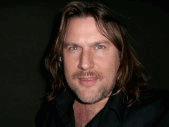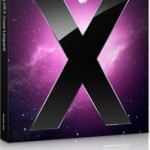 Apple’s latest Operating System upgrade will be hitting the shelves soon. So, here is a rundown of some of the more visible changes to the OS.
Apple’s latest Operating System upgrade will be hitting the shelves soon. So, here is a rundown of some of the more visible changes to the OS.
Finder
The main interface for interacting with the OS is the ‘Finder’. In Snow Leopard, it has been completely rewritten using OSX frameworks, giving it access to 64-bit support and improved responsiveness through ‘Grand Central Dispatch’.
Expose’
The feature that allows you to see all windows or items related to an object (like a folder) has been integrated into the Dock.
Time Machine
According to Apple, they have improved their revolutionary backup technology to improve backup time by 50% and improves on the time it takes to do the initial backup.
Installation
Upgrading and installing the OS has been made to complete 45% faster than OSX Leopard. This means that you will be up and running faster. Apparently, some of that speed is found by reducing the footprint, since Apple says that you will regain 6GB of disk space when upgrading from Leopard to Snow Leopard.
QuickTime
QuickTime has been rewritten. Apple has also rewritten the QuickTime Media Player as well. If you have used the Media Player on the iPhone, you will feel comfortable with the new interface on the QuickTime Media Player.
iChat
This program has been improved for reliability. Resolution for Video chat has been increased to 640×480, while at the same time reducing the bandwidth requirements by 1/3.
There are, of course, more changes for this OS update, but that gives you an idea of what you will see with Snow Leopard.
*(Last Rumor has Snow Leopard shipping early on August 28th, 2009)